Innovative Game Controller – Nextick
Innovative Joystick Type Wireless Game Controller & Next-Generation 3d Mouse
Provide Lightgun Function With Innovative Targeting Technology
You can enjoy shooting games like arcade games with our product. It is the best retro game controller that can be used as a Lightgun.

Aiming And Shooting
When the SDK is applied to the latest games,
you can enjoy games more realistically just with simple aiming and shooting.


Blutooth Vibration Control
When Playing The Sdk Applied Game Contents,
Vibration Plates And Motors Are Controlled And Activated By Wireless Signals.

Convenient macro shortcut keys function
You Can Easily Log In, Do Repetitive Paperwork, And Use Shortcut Keys For Games.

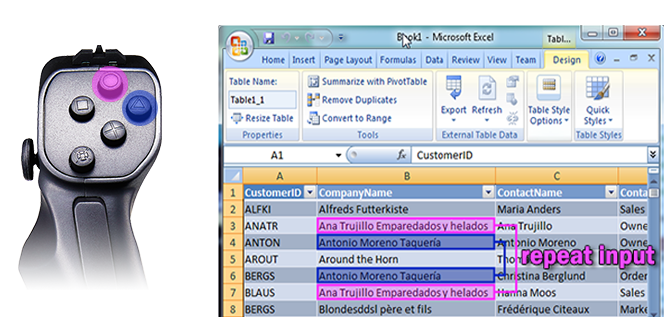
Sharing the SDK and demo games for free
We Share The Sdk (Unreal Engine, Unity Engine) And A Sample Game(Zombie Halloween, Pc & Vr Versions) To Experience Innovation.




Next-Generation 3d Mouse That Can Control Videos During Presentation
You Can Use It In 3-Dimensional Place Wherever You Want And Use It As A Delicate Presenter By Controlling Cursors And Buttons Wirelessly.


Key Points
Specification
Product name : Nextick
Model name : NT8163, NT8163J
Control speed : 4ms
Size / Weight : 11.7 * 9.0 * 13.2cm / 240g
Voltage / Port : 5V / C-type
Charging method : C-type(1.5A) or Wireless charging(1~1.5A)
Wireless Communication : NT8163(Bluetooth 4.0), NT9463(Bluetooth 4.0, 5.0)
Operating System : windows 10, 11
Certification : FCC, CE, KC, RoHS, SRCC, TELEC

FAQ
If you apply SDK to our demo game Zombie Halloween (download on www.aidusgames.com), you’ll get a better understanding of what we mean. Zombie Halloween is available on PC and VR
You can use our SDK to create elevated experiences for other content outside of games as well! We’ll leave it up to your creativity to determine where you want to use it.

